Landscaping often involves a mixture of different garden surfaces. Arbour Landscape Solutions Lt...
Filter by:
This is the section of our website where you’ll find everything you need to build beautiful ...
Filter by:
Every outdoor space has three dimensions. Arbour Landscape Solutions offers an extensive range of ...
Filter by:
Introducing our comprehensive range of soft landscaping surfaces for industry professionals. Every...
Filter by:
This is where you’ll find everything you need to build the garden structures specified on yo...
Filter by:
At Arbour Landscape Solutions we know how important drainage is to the success of any landscaping ...
Filter by:
Holding it all together is our range of top quality screws and fixings. Take a good look at the pr...
Filter by:
Lightweight Concrete
Filter by:
We've compiled a comprehensive catalogue of landscaping Tools and Equipment for you to buy or ...
Filter by:
Pots can enhance a garden or commercial landscape hugely, improving a sense of arrival for any sch...
Filter by:
Arbour Landscape Solutions are proud to present this range of stunningly beautiful planters in all...
Filter by:
High-quality light fittings designed and manufactured in the UK. Stylish, durable and with a 10 ye...
Filter by:
Pots can enhance a garden or commercial landscape hugely, improving a sense of arrival for any sch...
Filter by:
Arbour Landscape Solutions are proud to present this range of stunningly beautiful planters in all...
Filter by:
High-quality light fittings designed and manufactured in the UK. Stylish, durable and with a 10 ye...
Filter by:
 TRADE & SELF BUILDERS MULTI-USER ACCOUNTS MULTI USERS
TRADE & SELF BUILDERS MULTI-USER ACCOUNTS MULTI USERS FREE DELIVERY ON ALL YARD STOCK FREE DELIVERY DELIVERIES
FREE DELIVERY ON ALL YARD STOCK FREE DELIVERY DELIVERIES INSTANT ONLINE QUOTES FREE QUOTE BUILDER UPLOAD MY LISTS
INSTANT ONLINE QUOTES FREE QUOTE BUILDER UPLOAD MY LISTSGuest blogger John Wood of Pure Form Garden Design gives us an insight into CAD for Garden Designers.
Communicating our ideas to clients and winning them over to our designs is fundamental to all our work. We all know how 3D visuals can make a real and immediate impact, often leading to a far better understanding of what we’re proposing than 2D plans alone can achieve. It’s all too easy for us in the profession to forget just how much training it takes to really ‘see’ a garden when presented with a technical plan view, however beautifully drawn and meticulously annotated it might be. Of course, a little tin of watercolours was all Gertrude Jekyll needed, and there are esteemed designers today (Tom Stuart Smith comes immediately to mind) whose hand drawing is so beautifully appealing that clients are won over with pencil alone. For most of us lesser mortals, however, a computer can really help!

Photorealistic 3D rendering can give our clients a wonderfully accurate sense of what their finished garden will look like when it’s still only at the planning stage. CAD graphics work for us as an incredibly precise communication tool, fully immersing our clients in their new garden long before it is built. Certain details are, we feel, key to producing visualisations which truly represent a garden designer’s intentions. Planting is, of course, the main player in achieving this. Computer graphics are most at home with hard, clean-lined geometries (far easier to model The Shard on a computer than a cauliflower!) and so for this reason more care and attention needs to be given to plants and planting than almost anything else.

For this reason, we create many of our own 3D plant models in SketchUp. This allows for virtual planting to be far closer to a designer’s intent than over reliance on generic library models can ever achieve. The Sanguisorba, Irises and Astrantia above are here seen sitting on a blank, neutral surface having just been modelled within SketchUp. This is to test their shadows and how well they work when seen from all angles (we also run online courses in how to produce plant models like this for anyone who might be interested in developing this fascinating area of CAD modelling for themselves).
The play of shadows and light is crucial in terms of creating visually convincing computer models and so care and attention is given to our architectural and structural modelling. This is all carried out in SketchUp (software capable of quite phenomenal precision when used effectively!) prior to 3D models being transferred across to a rendering and animation programme.

It’s quite easy to see here, even in something as simple as window and sill modelling, just how much difference details like this can make to the overall impression of realism. The window on the left is, though perfectly acceptable, rather flat and unconvincing, whereas the model on the right has truly three-dimensional structure in the window-sill and mullions allowing shadows to fall correctly, glass which reflects a distant treeline and brickwork where a PBR (Physically Based Render) texture has been used.
A word on these endlessly fascinating PBR textures; These offer us a whole new world of virtual imagery. They make use of ‘Bump Maps’, wonderfully sophisticated photographic images that contain vast amounts of information about the near microscopic height variations of any given surface, thus allowing the computer to interpret the play of light falling across any given texture. The amount of ‘Bump’ on any given surface can be controlled across a 1-100 scale giving us ever more subtle gradations of tone and mood.
Here, for example, the top image is a rough pebble PBR texture with the Bump set a 0%. Look how it compares to exactly the same image beneath it, where the only technical difference is that the Bump imbedded in the image has been increased to 58%
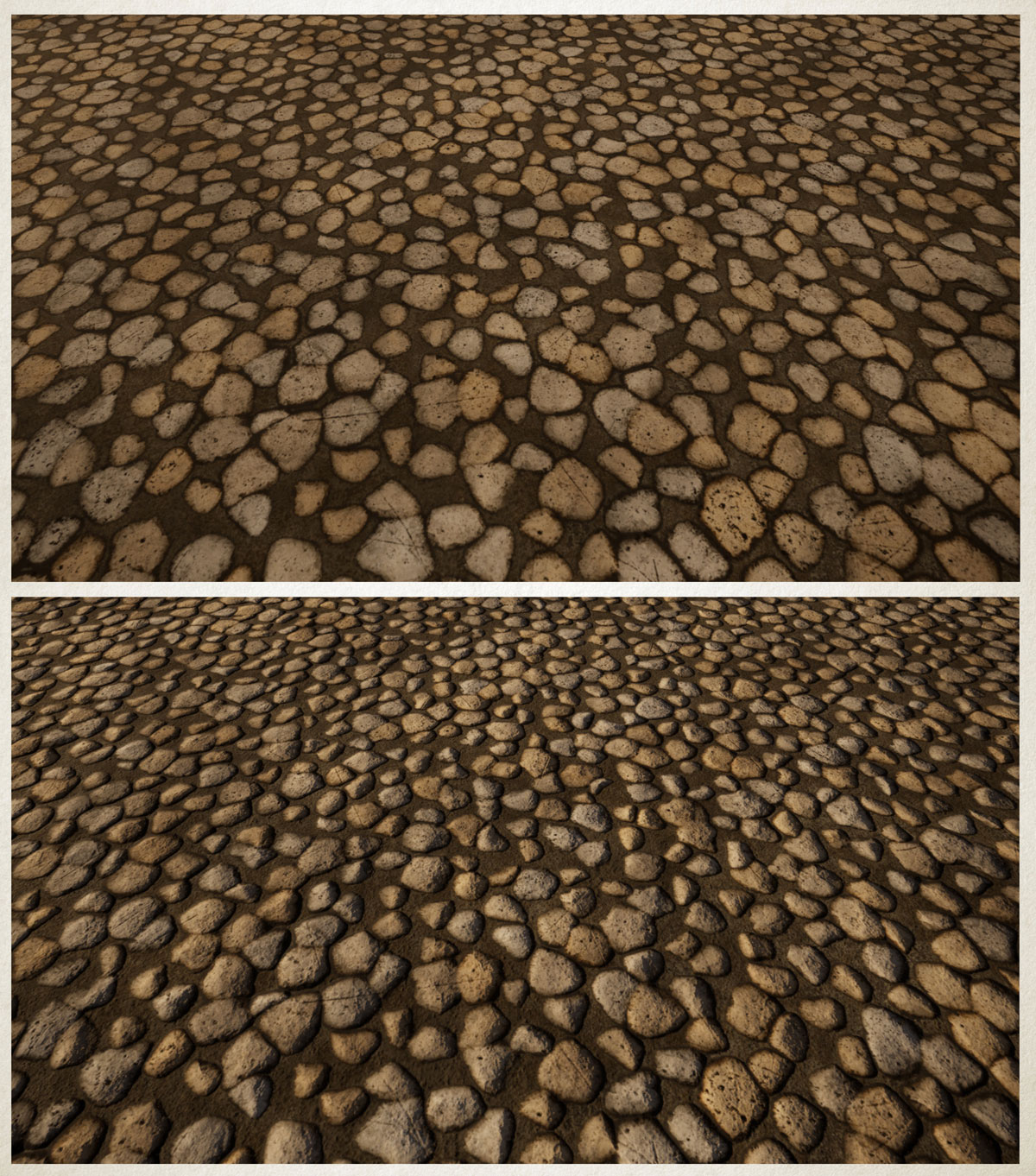
We have now added fully animated virtual tours of gardens to our visualisation service. These can tell the story of a garden, communicating our intentions as designers to our clients in the briefest of fly-throughs, giving clients a far more immersive experience of their proposed new garden. This little video, for example, lasts only 15 seconds (timed to fit with Instagram’s time limit on ‘Stories’) and yet even in these few moments a feel for the whole garden is easily conveyed.

We also offer tuition in all aspects of computer graphics specific to garden design, covering a wide range of courses from beginner to advanced in SketchUp, Photoshop and Twinmotion rendering, so feel free to get in touch with us, whether you would like us to take on your computer modelling and visualisations or learn for yourself.
Pure Form Garden Design
https://www.pureformgardens.co.uk/
Instagram: @pureformgardens
Email: [email protected]
Would you like to remove the items in your basket and replace them with this order or keep all items in the basket?
